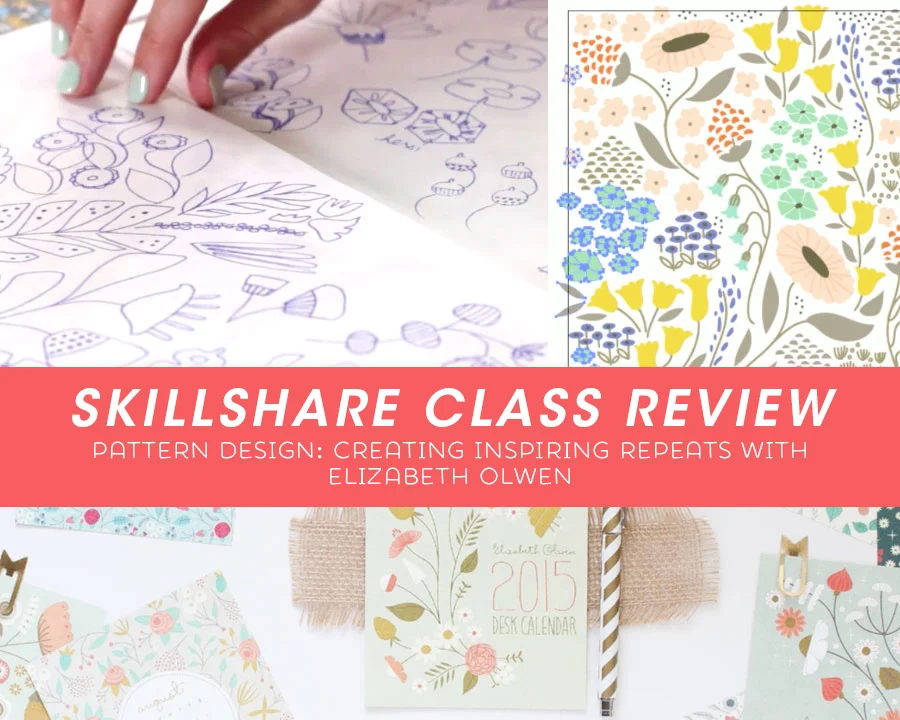Tools of the Trade - Skillshare Class Review
Bonnie Christine’s Intro to Surface Pattern Design: Learn Adobe Illustrator | Create Patterns offers both instruction in how to use Adobe Illustrator and also how to create patterns using the software.
First of all I’d like to say that Bonnie Christine was a great teacher. Not only was her information very valuable and helpful, she was very sweet and easy to listen to. Even though this is an online course, I feel it’s important, as a teacher, to come off as pleasant, genuine and happy to be sharing your knowledge. It makes the experience more enjoyable when you feel your teacher is invested in your learning. Bonnie truly cares about the success of her students.
Intro to Surface Pattern Design: Learn Adobe Illustrator | Create Patterns
An Online Skillshare Class by Bonnie Christine
Bonnie Christine’s lesson is very thorough and I’d recommend beginners who are trying to learn Adobe Illustrator to take their time and go through the Illustrator Fundamentals section a few times until they are comfortable with the tools. I have over 10 years of experience using Illustrator and I was still able to learn a few tricks I didn’t know of in Bonnie’s fundamentals.
Without giving anything away her video lessons include:
- The world of surface pattern design
- Intro and Adobe Illustrator Fundamentals
- Essential Tools – Setting up a new Workspace
- Zoom in and zoom out (tool and shortcut)
- Direct and Indirect Selection Tools, Lasso Tool
- Drawing Tools: Pencil, pen, and blob brush tools
- Functional Tools: Rotate, Reflect
- Swatches Panel, Eyedropper Tool, Custom Colors and Palettes
- Groups and Isolation Mode
- Join, Trim Tool, Adding effects
- Select Same, Hide Edges and Art Boards using layers
- Sketching and Inspiration
- Illustrating from Sketches
- Working from sketches, best practices for scanning and importing photos
- Using the blob brush and pen tool
- Using the live trace tool
- Creating Custom Color Palettes
- Adding color to Illustrations
- Illustrating from Photographs
- Working from photographs, tracing and using live trace
- Illustrating from within Illustrator
- Using effects and the symbol sprayer
- Adding textures using brushes
- Making a repeat pattern
- Building patterns, build a simple repeating pattern
- Illlustrate motifs for a pattern
- Build a more complex repeating pattern Parts 1 and 2
- Adjust patterns and save as JPEG or PNGs
For the Making a Repeat Pattern section, I like how she begins by showing students how to create a simple pattern. I think a lot of times, we see so many wonderfully intricate pattern designs and we get excited to start big. This often ends up being overwhelming and turns us off from proceeding with our project. Her first lesson, Building patterns, build a simple repeating pattern, is very easy to follow along and it makes it seem pretty easy to create a pattern. It’s important to get this method down because it is essentially how you create a seamless pattern. By starting small, it’s easier to learn and understand the underlying concept that Bonnie presents.
I really appreciated that Bonnie didn’t just jump into complex patterns right after her lesson on creating a simple repeating pattern. She continues this section by showing how she creates more complex motifs to then use in a more complex pattern (Illustrate motifs for a pattern section). This was actually a very helpful lesson for me because previously I’d just start slapping elements onto my pattern block with no rhyme, reason or planning. By creating individual complex motifs, it seems easier to create a pattern that seems complex but using less elements.
Her Build a More Complex Pattern series of lessons (Part 1 and 2) shows two different ways to create complex patterns which is always great since she teaches you two separate techniques which produce different types of patterns (standard repeat and a half drop repeat).
In addition to this class, Bonnie Christine also has a second course, Surface Pattern Design 2.0: Design a Collection | Start a Career where she teaches you how to create a pattern collection and prepare mock ups for presenting to possible clients.
Overall:
This is actually a pretty intense course with lots of information packed into the lessons. I think most students should plan on going through the whole course a few times.
Recommended: Yes
Skill Level: Intermediate. I would recommend reviewing the sections detailing how to use Illustrator a few times and getting familiar with the program before delving into pattern creation. You can find a great Illustrator Pen Tool practice sheet/file from Veerle's Design Blog here. The pen tool is THE essential tool of Illustrator so it's important to become comfortable using it.
Again, I would recommend signing up for a Skillshare account. You can get access to thousands of online classes for as little as $8 a month. Even if you don't want to invest in a paid subscription, there is a variety of free courses you can try out first.
Highlights:
In depth Illustrator tutorials, very helpful short cuts and quick keys
The different levels of complexity of the tutorials
Learning Bonnie Christine's technique for choosing color palettes
Links:
Click on the banner below and click on the banner at the top of page to get 3 months for $0.99!!!
*Disclaimer: Although I am an affiliate with Skillshare, this is not a sponsored post. I only receive revenue if someone signs up for a paid subscription to Skillshare.