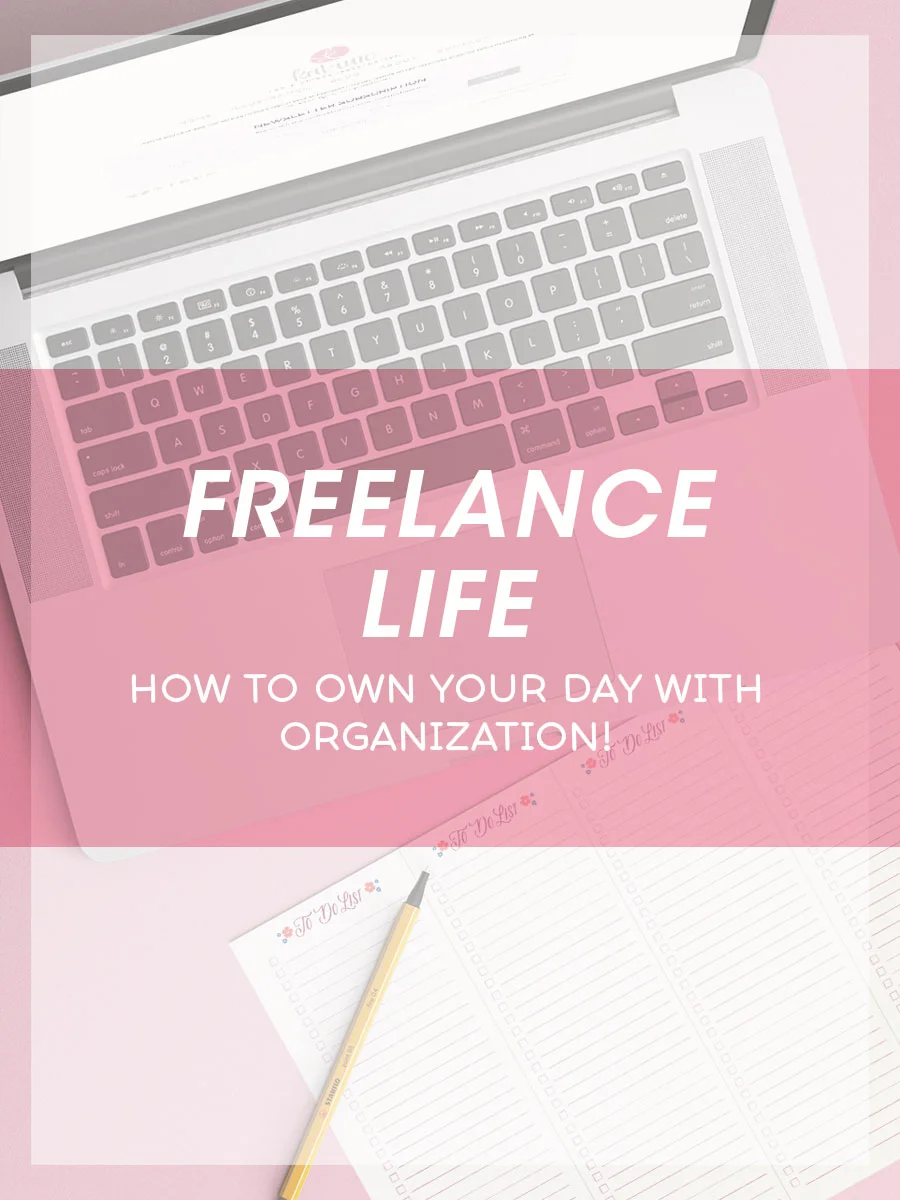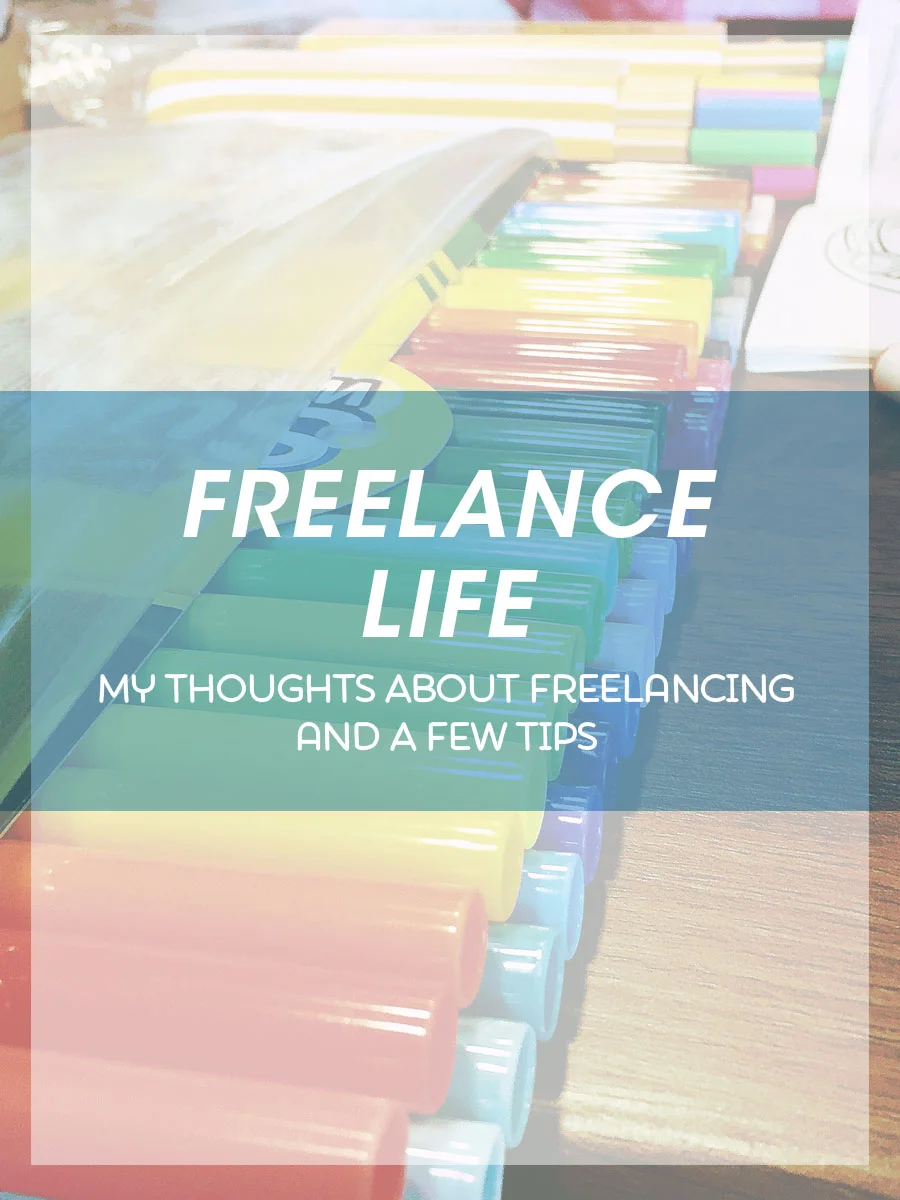Freelance Life - How to Own Your Day with Organization!
As a creative entrepreneur and a mother of two, my days are in no way monotonous. In fact, each day can be totally unique depending on what I want to do or put on my schedule. Total freedom sounds great doesn't it? Well, in many ways it is a blessing to have the creative freedom to choose what I want to tackle on a daily basis, but it can also make your life miserable if you aren't artful in keeping yourself on track.
So what is the key to meeting deadlines, accomodating kids' field trips, making sure you fit in exercising, and also having some down time to destress? Being organized and having a schedule! Ok, so I'll be the first to admit I am not a task-oriented person by nature. As a full time creative entrepreneur my daily schedule is often packed with different to-do's on a daily basis.
Systems are Important
A system is a set of tasks that work together. Systems don't have to be complex. It can be as simple as: wake up, write a to do list, go through list and check off items throughout the day. The key to a system is that you need to FOLLOW and REPEAT on a regular basis so that the tasks become second nature.
A personal example I can share is my morning routine for getting my kids ready for school. Every morning I wake up at the same time each day, make my two children their lunches, place them in the same place every day, then make my son's breakfast, place it next to his lunch and when that's all done, pack his things in my husband's car. I've found when I deviate from any task (say I decide to let my son or daughter eat school lunch and not pack them a lunch) I am more likely to forget something. It's because the system I have in place has created a very strong sense of habit. Sure it's not perfect (those random days when something is off) but I'm much more prone to not forgetting any of the steps since I do them on a daily basis.
How to Build Systems to Get Things Done
OK, here is how you can integrate a system in your daily routine. The key is lists, lists, lists!
Start by sitting down each morning and making a list of tasks you have on your plate. You can refer to the previous day's list to see if there was anything you missed or didn't have time to work on that day.
Prioritize your list items. I'll ususally put the things I must get done (or I have committed to like field trips, car pools etc) at the top of the list and indicate that these are "must do" items.
Next I put down any projects I am currently working on. These are client projects with deadlines. I will also prioritize these from most urgent to ones that have a later deadline.
Next on my list will be smaller non-urgent tasks that I should try to fit into my day. Although these may not have the urgency or commitment that the other previous tasks have, I'll try to allot some of my day to them. For me these non-urgent tasks will include scheduling blog posts on my social media channels, cleaning up my old blog posts, prepping my next newsletter etc. If there is something I really want to work on in the day I'll make a note like "spend at least one hour on this" next to the item and put a reminder on my phone. *tip* If you plan to put aside a certain amount of time towards something, you're more likely to actually work it into your schedule.
You can also budget chunks of time towards your working projects if you want to be sure to work on multiple projects in a day. Sometimes it's easy to get caught up in one job and then you've spent your whole day working onit and other projects end up getting no love.
After setting up your list, it's your turn to decide when to tackle each item. You don't have to follow it from top down, go in an order that makes sens to you! I usually will start with an hour of smaller non-urgent tasks, only so I can get it out of the way and then I can concentrate on my must do items. I will then move on to client projects and then spend another hour before I have to pick up my kids on more non-urgent tasks.
I do make sure to try and check off my list but if I'm unable to finish or get to something, I'll just make a note to make those items a priority for the next day.
Quick Rundown
Here is a quick rundown of what I just covered:
On a daily basis, sit down and create a list of things that are on your plate. Refer to previous days unfinished/unattended tasks.
Quickly prioritize items. Put must dos or commitments at the top of your list. Note any client projects with deadlines and then any non-urgent tasks that you'd like to work on if there is time.
List your tasks in order that you'd like to tackle them.
Budget time to (or even schedule) tasks that you definitely want to hit during the day.
Do You Like Apps?
I do! I highly utilize my iPhone for staying on schedule and keeping up with deadlines. Here are a few I use and find really helpful.
Wunderlist - I really like Wunderlist. It has a nice easy to use interface and I can sync it between my phone and desktop computer (Mac and iPhone). It's free to use with some paid features (which I've never subscribed to). You can also share specific lists with others and depending on your notification settings you can be alerted when a task is added, modified or completed by email. I also like the feature where you can create subtasks or lists within a task. For example I can have a task for today called "grocery shopping" and as a subtask list can be the items I need to buy.
Evernote - Evernote is such a useful app. It's free to use with up to 60MB of uploads a month (a plus plan starts at $25/year with upgraded upload limits and other special features like password protection). It's not really a scheduling app, but you can set up reminders on your notes to help you remember to get things done.
Dropbox - I included Dropbox because I find it essential for my job. I do the paid plan ($99/year for 1 TB of space). I really have come to love Dropbox because it makes it really easy to access files between my two computers. I bought my laptop last year to help me be more mobile but I worried how I'd keep the working files up to date on both computers. Using the Dropbox app makes it so easy because you can choose what folders and files you want synced. This is great for my laptop since it has limited space and I can just choose to sync the files I need to work on. Note that files you sync are stored on your computer (thus why I'm selective about what I sync to my laptop).
Things - Things is a nice little scheduling and list app. Some the app's nice features include being able to add tags, schedule repeating tasks, and a daily review view (where you can easily see what's scheduled for the day). It is a paid app, $9.99, but if you rely heavily on your iPhone (iPad and Apple Watch) to keep yourself organized, the investment may be worth it.
Don't Hesitate, Just Start!
It's amazing how difficult changing one's routine (or starting a new one) can seem but the hardest part is always starting! Taking that first step to sit down and write out a to do list and then implementing it is easier than you think!
RELATED POST:
Freelance Life - My Thoughts About Freelancing - I'd like to share my freelance story with you all. Ever since I graduated from college, I've always had some type of creative job. I did graphic design work and illustration for a variety of companies and organizations before deciding to go it alone this March (2015). I'll be honest, I was scared out of my mind. I only had a few local clients, I wasn't being represented by an agency yet, I didn't have much of a following yet on social media and I have a young family to take care of. All I knew is that I really wanted to make a living producing images and art that brought joy to others.